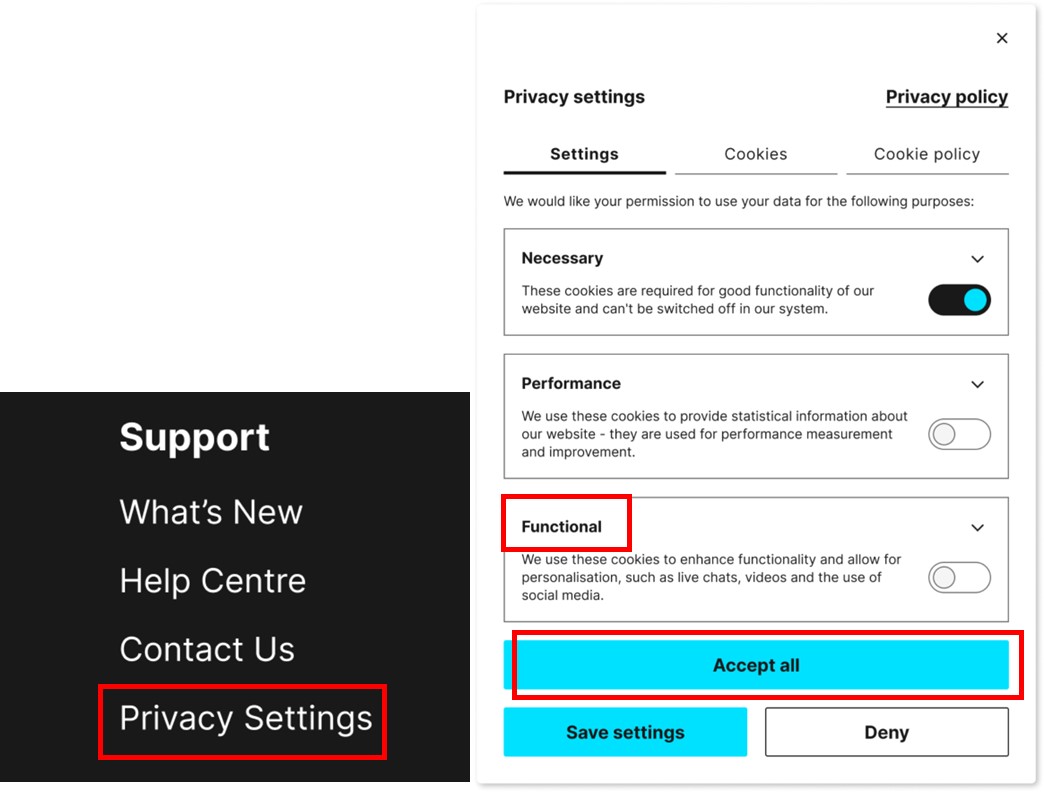Messenger is an easy and fast way to talk with us - connect with our team in real time and get instant answers to your questions.
- It's fast - just click the Messenger icon in the bottom right and off you go.
- It's easy - complete other tasks while getting your questions answered.
- It's personal - chat with a real person who understands your needs and can offer personalised solutions.
Our friendly and knowledgeable team are ready to chat between 10:00 - 16:00 Monday to Friday.
How to use Messenger
1. Click on the Messenger Icon
2. Enter your name, your Dealership name and Dealer code
3. Choose a topic and press Submit

You will be connected directly with a member of the Customer Support Team who will be able to help you with your query.
Can't see the messenger icon?
To use Messenger you need to have certain cookies enabled.
You can update your Cookies preferences at any time by taking the following steps:
- Scroll down to the bottom of the page
- Click on Privacy Settings under Support
- Turn on Functional Cookie